YOUR NEW GOTO EQ SETTING | How To Clean Up A Muddy Mix
Share
VIDEO TRANSCRIPTION
Hi, it's me Streaky. Today I'm going to show you how to go from this muddy low-end sound (music playing), to this lovely, clear and punchy low end sound. (Music playing). So how do you get your EQ to work? So it's really, really simple to get a muddy bass sound, sounding really tight. Well today I'm going to show you how I do it. I've been doing it for years obviously. If you're new here, I've been mastering for 25 years, and now I'm here to tell you everything I know before I retire into the sunset.
So here we are in FabFilter Pro-Q 3 as normal. Now, the reason why I use this is because it's a standard EQ. It's got everything on it. It's got dynamics and everything, and it's really good graphical interface so that you can see what I'm doing. But this trick I'm about to show you basically, you can use it at any EQ. It doesn't really matter that you use this. Every EQ is going to give you a different sound, every EQ going to have a different way of working, but this is the basics of it. Now, let me just turn my speakers off and put my headphones on. I don't normally master in headphones, but you'll get feedback and it'll be a dreadful sound and you won't be able to hear my lovely, gorgeous voice. So I'll turn the speakers off. I'm on headphones and I'll show you this trick.
Now, muddy bass is this thick sound. If you don't know what that is, it's a thick sound in the low end, around where you would hear the bass, the lower synths stuff like that. It's any frequencies between around 100 and 400. So that's where you're looking at for muddy bass. So let me just show you how I go about getting rid of that. I do this a lot because a lot of people have a lot of muddy bass going on now. I've got a track here. Let's have a quick listen to it. (Music playing).
So here we go. I need to find the frequency. So that's basically, you've heard the track. Let's find the area that we think is a little bit boomy. Let's start. (Music playing). So you can hear it’s a little bit boomy. So on this, you've got like a little headphone thing, so boost it there. So that's too high start getting into the 300Hz range. This is where we can hear it's booming out a bit. Now I know through experience and this is on a lot of tracks. I normally find it around between 160 and 220. So there's a little tip bit for you. So let's just make the queue on this a little bit tighter and then we'll listen again. So there are some other plugins that do this. I know that there's I think it's called veriscope, or something that you can do and scan this. But so you can hear there, that's a bit boomy area.
So I always go around 160ish. So what we'll do then, we'll drag this frequency down and this is quite extreme. I'm showing you quite an extreme example of doing this because when mastering, I only do 1 to 2dB tweaks at a time. You wouldn't see me ever take out 4 or 5 dB, but because of the algorithm on YouTube, you won't be able to hear it once it's changed right here as much. Let's press play and hear how this sounds with this coming out. Let me keep it in bypass. So around 160Hz. (Music playing). So boxy and muddy. Now we drop this out. Really cleans up that low end. (Music playing).
With the Pro-Q 3, you can actually put in dynamic mode and move it up. It's a little bit more of an advanced technique, but you can stick that into there. So give that a try too. Let’s have a listen. (Music playing). So I’ll only come in then when that muddiness is there, which is a nice trick. As I always say in all my videos, make sure you're using your ears. When you're doing this, don't just go on what settings I've used. I would say I'm guaranteeing you. It's always around 160 to 200. Try and take away as little as possible. The less can take away the better, but you're still going to need to take certain amount of it away. Try and get away with the short, the smallest queue you can. But you usually have to go a little bit broader or it's strips a little bit. You can watch my video on subtractive EQ that I did a couple of weeks ago. So I'll link that above. But here, this subtracts EQ for the muddiness, it's a really good trick when you do this on a lot of stuff, and then you start doing some other tricks that I show you and join them together. You can get some really smacking low end on your mixed bus or in mastering. So give this a try and you'll be amazed with how much it cleans up the low end.
So that was how to get rid of your muddy bass. And the video coming up now is on subtractive EQ. So make sure you watch that because you'll get an even bigger insight how to take away muddy and horrible frequencies from your mix bus or mastering.