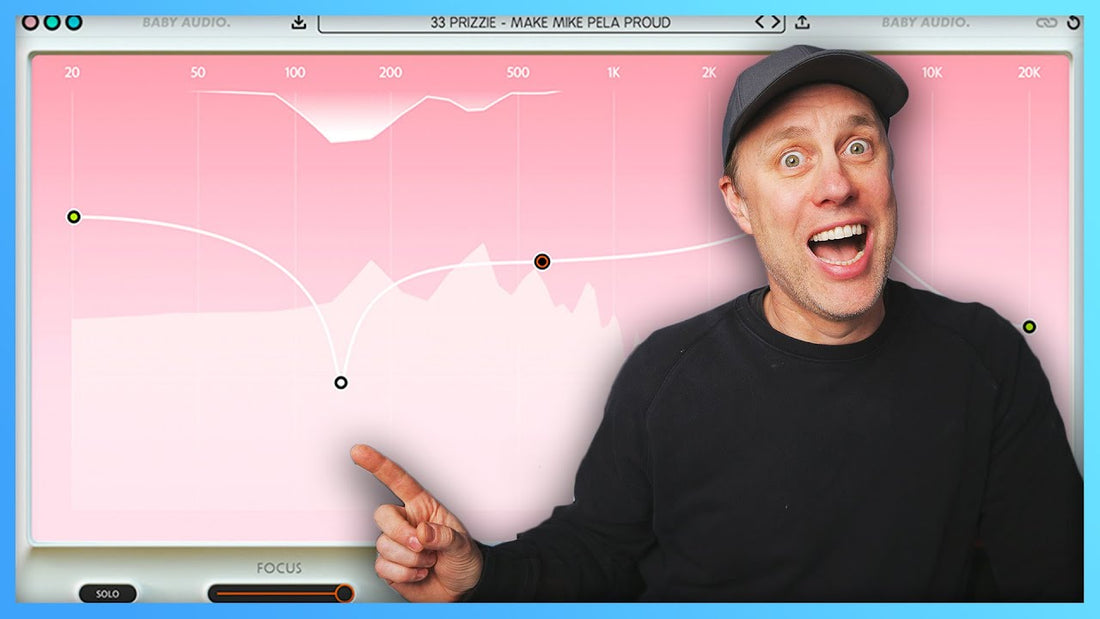
THIS PLUGIN SHOCKED ME! - Baby Audio Smooth Operator
Share
VIDEO TRANSCRIPTION
Welcome back. It's me Streaky. And today, I'm reviewing a plugin that I've been sent called Smooth Operator. This is by Baby Audio. Now, these plugins are voodoo stuff. They are auto EQ, auto compression things. There are better words for it, but that's the gist of it. You may have seen that. I'll link it here. The Gullfoss, which is very similar, but works in a slightly different way. And, there's also the Soothe plugin that does the top end. That's auto thing. So, let's dive into the computer. Let's show you this Baby Audio plugin Smooth Operator.
So, let's dive into the Baby Audio website and check out what they've got to say about the Smooth Operator. So, on here, Baby Audio, I like the fact that all their colors are in baby colors. That's quite cool. So, this is an intelligent signal balancer, currently you can buy it for 39, which 44% off, which is a bit of a bargain. So, but you can get the free trial here. So give that a try. So, what they're saying is it combines equalization, spectral compression, and a resonance suppression into a singular creative experience that's instant and intuitive. Use it to perfect your tonal balance, and add a touch of hi-fi. Basically, it's doing a bit of EQ, bit of compression and a bit of suppression in one go to get a really nice sort of smoother sound really. Take all the peaks and edginess out of the track. And, that's how I found it. It was a good balancer. Should I say, that's what I was doing with it. You can download that here. There is a side chain on it, which I'll show you is just in the corner.
So that would be a great option for ducking certain areas of the track to create pockets. So that, for example, if the vocal comes in, you can just duck what's underneath the vocal to then be able to like, give that a bit more space. So to create space in the mix, really. So that's, that'll be super handy for this. But let's have a play and let's get into the plugin.
So here we are. We have on this side, we can change the colors. There's a loads of different presets here to mess around with. Let’s start fresh with this. There's a solo. So that, means you can just listen to certain areas of the audio. There's a focus, this gets it sharper. Or if you think of that, like a Q where it gets things sharper or bit broader. So, I'm gonna keep that in the middle.
Then, there's an output that obviously does what it says on the tin. And, you've got then how much you're taking off peak or RMS. So you just start with it fresh like this, when you are here, this is the threshold. So, you can grab or leave however much across the whole band. There's a bottom offset here and the same for the top. And, then you can move these two to do certain frequencies within the top midst, lower midst and stuff like that. So, you can move it around. So it just takes a bit of playing around to get used to it. And, so that's what I did. I've got a track that has got, it's a bit bassy and a little bit toppy. So, it's a bit of a good track for this because the bottom is woo and the top tizzy and horrible. So, it's works well for this.
So, let's play it. I'll have play around on screen, see what I'm doing, as I'm playing. Let me just show you. Let's just preview it. So, you can see on the screen, this is the original signal and this is at the top here is how much it's getting taken away. So as I pull that up, you'll see the amount that's getting suit smoothed out the operation of smoothing it out, gets less and then more as you give it more threshold, obviously. So then, as you move these around, you can see that, as you cut into the signal at the bottom, you can see that's what that's doing then at the top. So, if I was to cut a load off, you can see that's mimicking that shape.
And then, down here, I need to obviously go lower because the signal and the top end's not as loud as the bass on this track. So, you can see what's happening there, and then I can bring them all up and down with that threshold. And then, if I double click on that goes flat again. So, let's just bring this up. So, it's not doing too much, So, I'm gonna play with this. I'm gonna stop talking. You can see what I'm doing and you should be able to hear the A/B. So once, I've got a vibe going, then I'll just A/B it back and forward. So, you can hear what it's doing. I'm essentially just gonna do a straight thing here. I'm not gonna get too in depth. I'm not gonna start really cutting into things too much about you you'll hear what happens. (Music Playing)
Baby Audio, definitely worth checking out a trial. Make sure you like this video. That's a pretty cool bit of kit to have a play around with. Like I say, on individual instruments, you're gonna be able to do loads with it, just get some really quick results. Side chainings gonna be a joy. So get the trial, check it out, have a play. I quite like it. It's pretty cool.