THE ROLLING EXPANSION TRICK!
Share
VIDEO TRANSCRIPTION
Welcome back. It's me Streaky. And I'm here again for you on YouTube to tell you everything that I know, even though there are other mastering engineers around that hate me telling everything I know. But here we go. Here's another one then. So today I've had a question in the comments, how do you get a bass rolling? How do you get a track livened up before you then get stuck into mastering? So it’s a mix quite flat, and it's a dance tune. How'd you get it rolling? Today, I'm going to show you exactly that. So let's jump into the computer. But before we do that, don't forget, this month is giveaway month and I'm giving away a Maselec EQ. So if you haven't subscribed to my channel already, please make sure you do so that you're in for a chance of winning that EQ. Here we go. Let's dive in.
So here we are inside of Pro Tools. I've got a track here that I’m going to play. It's a a techno rolling track. Let's have a listen. (Music playing). So it's sounding a little bit flat. We want to get this moving a bit before we master it. So how do we do that?
A little technique that I use a lot, which is pretty cool just to give a track a bit of life before I can then sort of change EQ and dynamics and things like that. So get the Pro M-B or you can get another multi-band. But I use the Pro M-B a lot. I will save this preset and I'll leave a link below for you so that you can get this. First of all, get a band that you can see starts around 120 down there. And what we're going to do, we're going to expand the low end. Now I've got this set on three because we're mastering, you don't do a massive, massive changes. But we'll put that on to about, let's go 1.5. Just change the curve a little bit, so that it's a little bit flatter like that.
And then what we're going to do is we're going to get one that goes across the top end, so go all the way across. And we're going to expand that too. We're going to get this click expand that help and set it on the expand. And then we're just going to move this up to the same amount. So we're essentially doing, what's called in the game a smiley face. With doing that crossing over about 1K again, move that, so that it's a little bit of a flatter. It always sounds a bit smoother in mastering when you're not too sharp on your curve. So use that as a curve there. So we've got a high shelf going on. This is going to expand up. This is going to expand in the low end.
Now this space, we are now going to fill this up and just get this to attach itself to there and that one to there. And then we're just going to now compress this section. Now we've got that set up. Let's just move the bands around. Make sure this one is on compress. These two are on expand, and then let's just hear how that sounds in bypass first of all so we remember. (Music playing). It's not too boring, bass a little bit flat. Now, let's listen to it again and I'll mute on and off so you can hear exactly what this is doing. (Music playing).
There you have it. That's a quite neat way of getting things to sound a little bit lively before you go into everything. Now you did see those going over a little bit. It's probably a little bit loud on the input. We can just bring the input down a little bit. So just say that it doesn't go over when you've added so much level. So there is a video coming up right now on EQ and how to hear EQ so make sure you watch that. But don't forget to like and subscribe to this one, because I do videos like this every Monday, Wednesday, and Friday. Make sure you don't miss out, ring the bell and then you get a chance to win the Maselec EQ. I'll see you on the next one.