SIMPLE SUPER SMOOTH VOCALS
Share
VIDEO TRANSCRIPTION
Welcome back. Yes, it's me Streaky again on YouTube to tell you everything I know from my 25 years as working as a mastering engineer. But today I'm going to tell you something that someone's asked me in the comments about how to de-ess a vocal. So instead of showing you how to de-ess a vocal in mastering, as I've done it before, I'm going to show you how to do it in a mix. So as a solo vocal, and I'm going to give you three different ways that you can try so that you can chart on different plugins, but three different techniques to de-ess a vocal when you're mixing. But before we get to that, please make sure you subscribe to this video and like it. I'd really enjoy that. It helped me out and it encouraged me to do more. So let's dive into the computer and I'll show you how it's done. So here we are inside of Pro Tools again, and we've got a vocal track here as part of the mix. I'm going to show you three different ways to de-ess this now. So let's just have a listen to it without anything on it at all. (Music playing).
So there's a little s going on around here. So we want to get rid of that. So, first one, I'm going to show you is where the Dynamic EQ. So if we get the FabFilter Pro-Q, you can do it on other ones, but here you are going to pick a shelf. Let me just start from scratch. So go there, pick a shelf, and then we're going to put it in dynamic mode, and then we're going to bring, we want it so that it's only happening when the s comes. So we want that to be starting around the 5K Leif Mases showed me this little technique. He's the guy that builds all the Maselec stuffs. I'm not going to argue with him. Start around 4.5 and then you do a dynamic about one should do it. So let's have another listen to that and see how that’s working. (Music playing).
There you go. You can say it's just grabbing that. (Music playing). So that's one way of doing it with a Dynamic EQ. It quite a nice way to do it because you could EQ around it as well. It's not too harsh. Now the next way is with a plugin called Soothe. I love this plugin. It's an absolute cracker. They have a preset which works really well. It's a great starting point, and that is the female vocal de-esser. So obviously we'll go straight in on that. And this has a little delta thing, so we can hear exactly what it's doing. Let's just have a listen without again. (Music playing).
So we want to get rid of that s. So let's just listen to what it's got first of all. (Music playing). You can see where it’s grabbing it round here. But we can get a bit more depth on it. Let's just listen. If you press delta on here, you can actually hear what it's taking away. Let’s go again. Just a bit more. And then you can hear we’re grabbing it quite a lot there. (Music playing).
You can go more. The thing is with de-essing, when you are de-essing something, if you go too much, it's just sound like they've got a lift. So you really need to have a good balance between the two, but as you're adding more EQ onto a vocal, normally it can really bring out those S's. So this Soothe plugin is fantastic. This plugin is also handy. If you've got a track, it's got really edgy symbols and stuff, you can really grab them with this plugin too. It's a good little plugin to get. (Music playing). Let me show you how it’s like if you go for long. (Music playing). So you can hear that it sounds like it's got less. (Music playing).
It does what it says on the tin. It's it soothes the track. So that's a good plugin to get, try that. So before we get onto the third one, make sure you've liked this video. If you like this thing, it will really help me out. So thanks a lot. Let's show you the third one. And now I've got a plugin that is my favorite for de-essing. And this is the Weiss Deess. Again, does what it says on the tin. Love this one. It's really good. It's super clean. It's also got just a sound to it. So sometimes I even just have this in without this on a tool really just because it adds to the track so much. But doing it here we want to be around between the middle frequency, sort of 7, something like that. And then you just want it on the one band. Again, this is actually got a preset, which is quite good. But I just prefer leaving the very top bit and just grabbing the bit that I want. So let's listen to how this one sounds. (Music playing).
So you can see it goes thick there. When you can see what it's taking away. Again, this has a monitor, so you can listen to what the difference is. So you can hear this one just really grabs that once S. That's doing exactly what we want it to do. Let's listen to it again, without me talking. (Music playing).
You really want to get a good balance when you're listening. To what listen for is you want it to have a little bit of edge like that. You don't want to take away too much of it. Because it doesn't sound natural. It's just sounds a little bit lame and it can make a vocal not sound interesting. So try not to take too much off. With de-essing, you can go right up your own house and round the houses and just try de-essing everything. But it takes away a lot of the naturalness of the vocal. So really it's a balancing act, but normally you do it on stuff where it's just really annoying. My rule of thumb with de-essing is if it's detracting from the sound, then it needs to be taken off. But if it's not something that you're automatically noticing, it’s probably best left on. Every time you hear it, all you can hear is that s that it's probably best to take it off. So there you go. That is three different ways how you can de-ess a vocal when you're mixing.