SIMPLE EQ FOR ADDING DEPTH | How To Add Depth To A Mix
Share
VIDEO TRANSCRIPTION
Hi, my name is Streaky. I'm a mastering engineer. I've been working for the last 25 years on high-end stuff. But I'm here on YouTube to tell you exactly how to master records and how to mix records from my experience over those 25 years. Now, today's tip is a fast tip. It's going to be straight into the computer to show you my trick on how to get some really good analog depth into tracks. So you'll like this one. You can see we're in a Pultec EQ. Now Pultec EQ, for those who don't know is the shelving EQ and you have this low-end and you have high-end and you can boost or take away on either the top or the bottom. This does the high frequencies. This selects the low frequencies. This bandwidth works with this boost to give it a queue. And then you can take away using the tops. That's the basics of how Pultec works.
Pultecs are a classic shelving sounding EQ. You'll find them in loads and loads of different types of software. This one is UADs one. But a load of other people do Pultec rip-offs. And that also happens in the hardware world. You'll see loads of different types of pool Pultecs, because it's fairly basic circuit for people to build, put together. And so you'll see it in things like the Tegeler a Crème and there's like a Tube-Tech and things like that in the hardware world. And then loads of other thing, Pultec things. So there you go. That's the Pultec. It's a classic.
So this is how I use it for mastering. You can also use this on your end of your mix, on your mix bus, and it does the same effect. So we're looking at the stereo image here. We're not looking at individual tracks. Now the Pultec is known for using individual tracks. Look on another channel for that, where you can do a cut and a boost thing. But I'm going to show you how we can do that in the stereo field. So what we do, we start off with this setting where we boost it by two, and then we take away by one and do it at 30Hz. Make sure these are turned down so that we're not boosting in the top end, we're not taking away from the top end. So this is purely in the low end. But because we're saying it's in the low end, at 30Hz. It's not actually at 30Hz. It will be a bit higher because of the way the slope works, back 30Hz.
30Hz, we'll start here. And then the cut will start boosting, going up. But these boosts and cuts aren’t exactly the same. That's why the boost and cut thing works well on a Pultec because that's slightly different slopes. And because of those working against each other, that's what produces the sound we're looking for. So I'm using a similar technique to people use in a heavy way on individual instruments. What I do is I tend to use it in the same place and then bring the cut down. I'll show you that so you can hear with your own ears. Here we go. (Music playing). So I just bring it down a touch so bring it down by 1dB. So really we’re only adding 2dB here. Taking away one. (Music playing). So listen to that low-end. The depth and separation you get from it. It’s a joy.
Sometimes I wouldn't even use as much as that is quite a lot going on. So let's try again with just adding one and taken away roughly half. (Music playing). So you can hear what I'm doing there. Now, if you haven't used the Pultec before, you haven't used it in this way, you've only used it on individual tracks, as you can hear from that example is amazing for getting some depth in the sound. Just go careful with it, because as you can hear, it starts bringing out things in the mix where it's going to start poking stuff out. But then if you have got the mix, if you're using this on a mixed bus, you can always pull those elements back a touch just to rebalance it against what you're doing. But to add some really good warmth and flavor, then this is great. One little final extra tip for you, which is something I do with a lot. I do this a lot with hardware and it also works with software like this is because they've emulated the Pultec.
They're all going to sound different. I like the UAD one. It's got a good sound to it. But basically just go through these units. So I do this in hardware and what we're doing here. Think of it as like herbs in food. You're just adding flavors and mixing those flavors together. So you shouldn't use too many because you're going to be too many flavors. But by blending these flavors in a mastering or in a mixing situation, you can get some really nice sounds. I'll just play this in and out. So you can hear exactly what I'm saying to how it just adds flavor with just going through it. (Music playing).
There is a little bit of level batching probably to go on, but it does add that nice flavor. And when you combine that with something else that you can really start getting a little chain together, that's has its own flavors and your own flavors. So have a play. Play with that bit. See how you can get it to work within what you're doing. It's just a lovely way to get some low-end depth. I hope you like this one. Every Monday, I'm going to be doing this little quick tutorial so that you can get some ideas on what to do that week when you're working, either mixing or mastering.