Streaky Studios
32 Bell Street
Henley On Thames
Oxfordshire
RG9 2BH
Subscribe
Sign up with your email address to receive news and updates.


Copyright © 2024 Streaky Ltd. All rights reserved. Vat Registration Number: GB977901962 - Company Registration Number: 06968814


Copyright © 2025 Streaky Ltd. All rights reserved. Vat Registration Number: GB977901962 - Company Registration Number: 06968814