MIXING LIFE SAVER + Maselec EQ Giveaway
Share
VIDEO TRANSCRIPTION
Welcome back. I'm Streaky. Today, if you use any kind of volume automation whilst you're mixing or producing, you need to be watching this video today. So you've got loads of tracks in your door. They've got loads of volume automation on them. Let's say, for example, it's a vocal, you've comped it a few different times. You've got it across a few different tracks and you get to the mixing point of it. And you've think, well, the vocals a bit loud. Well, how'd you get around that? Because every time you go to change the fader to put it down, say a dB, 2 dB. Every time the automation kicks in, it snaps back up. So what's the trick to get around that? You're wondering why I've got a Maselec on me. I'll tell you about the Maselec giveaway in a bit, after we've watched the rest of the video.
Here we are inside of Logic and you can see, I have this vocal open. It has loads and loads of automation, volume automation, all over it. So as you'll see, the vocal levels is taking the fader up and down all the time. But as I said earlier, if you wanted to then rebalance this so that you bring it down, you'd have to normally highlight everything and you'll have to then drop the level down. But what if you've got loads and loads of different tracks do this on? It's very time-consuming, pretty annoying. Now here's the tactic that I use when I want to do this. So the workaround for this is to put a gain plugin as the last plugin on that channel. And what we're going to do is we're going to automate the volume of the gain plugin rather than the actual track volume. So what this does is it means you can bring the track volume down on the channel without affecting the sound, because obviously the gain is doing the automation. So let's just see how this works.
So you can see that the fader is on the channel is staying still. It's exactly where you want it. And if you want it to then bring the level down on that channel, you could quite easily. But you can see the gain plugin is doing the level in effect and it's going up and down.
Now we're halfway through the tutorial. I need to tell you about my Maselec giveaway. This is a Maselec MEA-2. It is the standard mastering EQ of the music industry's mastering engineers. And you might be thinking to yourself, what's he doing with that? Well, I've got two of these bad boys. I'm on 35,000 subs. I want you to subscribe to me. When I hit 50,000 subs and I want to hit that before Christmas. That's why I feel safe about this. I only need 15,000. If you subscribe, ring the bell.
I will do a video if we hit 50K before Christmas day, I'll do a video. You'll hear about it. Then I'll pick someone from the comments in that video, and I will send them the Maselec EQ. These are worth about 4000 or 5,000 pounds. So not to be sniffed at. So make sure that you subscribe now, ring the bell so you're notified of that video and make sure you like it.
So let's just go through that again. You can see the gain is going up and down with the automation, but the actual level of the track is staying exactly wherever you want to put it. This is a really super quick way of getting your balance right when you're at the end, rather than having to go back in. Because the problem is, you've thought about the change you want to do. You want to be able to do those changes quickly.
You don't want to have to go in and spend 20 minutes, half an hour adjusting all of your levels to your automation. You're already happy with your automation. You've already got all your vocals sounding exactly how you want it to do. You might change that. You might then forget where you are in the mix. So really you want to be able to go back and just do some really quick fader changes rather than doing loads of automation changes. Because you lose the vibe of where you were going, your idea and your process. And it takes you back into more of a production phase rather than actually just balancing the track off. So if you've only got one vocal in the mix like this, and you've got a backing track and your finding it really difficult to get it to sit correctly, then watch the next video coming up. And this is how you can get any vocal to sit in any track. So it sounds like they were made together at the same time. Enjoy that video. I'll see you on the next one.