MID SIDE EQ TRICKS I USE EVERYDAY | What Is Mid Side (M/S) EQ?
Share
VIDEO TRANSCRIPTION
Hi, I'm Streaky. And today I'm going to explain to you about what M/S EQ is. And I'm going to show you a few examples in the computer and show you how I use it and how you can use it. But first of all, let me just explain to you a little bit about M/S and how it started. Well, it has been going for a long time in recording, but when it comes to mastering and mixing, it's a relatively new thing. Probably over the last 20, 30 years. So these boxes here, this is just to show you how simple it was when I first started. So this is a massive EQ, and you basically have, it's a stereo EQ so you have left and right, and it doesn't link. You just have to do each of them, how you want to do them.
But that's kind of quite simple. And then when life who makes maselec stuff bought out M/S button, which was on desk that he had, I didn't have the desk. So I may got somebody to make me a box, which is basically called an M/S matrix box. And I go into this and then out of this, into my desk, and then this sits in the middle. So what it does is when you switch it, when you switch the switch on, it, turns this into an M/S EQ. And what that means is you've got a mid, which is your mid stuff in the middle. When you think of a stereo image, two channels, any information that's happening in the middle is the mid channel. And then anything that's happening, that's not in the middle is called sites or the sum. So you've got the sum on different, some people call it. So you have the sum that's in the middle and you have the differences on the outside. I think I just said it wrong way around. So sum and difference or mid side, or you could say mono and stereo information. But that's not totally correct, it's just a good way of remembering M/S basically.
So what that does then is turn the left-hand side into doing the mid channels, is the stuff that's in the middle. And then this side does anything that's on the sides. So you can then affect the sound differently on the mids and the sides. So the way you might want to do that is you might want to bring forward a vocal. So then you'd only do that in the mid channel. Because most of the information's in the mid and then you might want to bring the stereo width wider.
So you'll do that with the difference so that you can just open it up, I'll show you more. It's easier to explain when I'm showing you in the computer. What I'm saying to you is this is how it all started in the analog world. It was super simple. You could only do a certain amount with it. You could only do mid and side and you can just do more or less, basically. You could then link it up to a compressor as well. So you could then have just the bass pumping in the middle and then you can do site. The thing is with M/S is that it can get quite radical with people's mixes. So you've got to use it very lightly if you're using it for mastering. But if it's for your own stuff and you don't mind experimenting as much as you want, great. It opens up a whole world of opportunity, especially when you're mixing and especially when you're mastering if you've got a tricky mix.
So let's jump into the computer. Get the FabFilter EQ out. It's standard. But you can literally do it on any EQ that has an M/S mode. So just check out for that and you click the button and it takes you into M/S mode. So here we are inside the FabFilter Pro-Q 3. Now this is very different as you can tell from an old school EQ where you just had the left and the right bands. And now you can literally add loads and loads of versions of these and select exactly where you want to place them. Whether you want to adjust the left on its own or the right or stereo together, or just the mid stuff or the sides. So you can do loads and loads of things. You can also use this in dynamic mode, but we'll save that for another video because that's more information than we need to take on today. Because we're all we're talking about is how mid and side work.
So let's show you. First of all, the first trick today will be to show you how to mono the bass with an EQ. Now, the reason why I do it with an EQ rather than a mono maker is because I want to have a lot of control over the shape of the curve that I'm doing. Because sometimes when mono maker, if you say, okay, we’ll mono everything under a hundred Hertz. What it might do is just do a straightforward, straight down and everything goes in mono, or you haven't got control over how the curve is. And so you might be stripping out loads, you might be monoing loads of the bottom half of the vocals and the snares. And things that are happening in the lower mids and you don't really want to be doing that.
So it's nice to be able to have control over that. So let's put the stereo placement into mid. So we know we're just dealing with the sides. The reason why is because obviously if we start stripping away from the sides, then it's just going to leave the mid signal there. And that means it's just leaving it in mono. So let's bring this down. We need that on a low shelf like that. And then as I say, you can use the queue then. Use your ears and go, okay, well that's monoing the bass. That's monoing the lower part of the vocals too much. So I'll bring the frequency down or I'll play with the queue. So it's a lovely way to be able to have a little bit more control. Let's have a listen to what that's doing. I'll bring it right up so you can hear exactly what it's doing as I pull it down. It's a great way to test with your ears, to see exactly where you want it. (Music playing).
There you go. You can hear exactly what that's doing there. So that's one thing you can do with the sides. Now I'm taking the sides. We can now do the opposite with the top-end. So what we can do is we can open up the tops without having to change the mix at all. You can do this. This is great if you've got a vocal. So if you're just using on a vocal bass and you've got all your reverbs sounding nice. But you just want it to open up a little bit without having to play with the sound of the reverbs or any of the backing vocals or anything like that. This is a trick you can do. So same thing, the opposite end is a high shelf this time. And then we lift up the stereo information, so the side information. So what we're doing here, it's monoing in the bass and we're just opening it up like a trumpet effect which is a really nice way of getting a track open.
So I'll play the track again and you can hear what that's doing. I'll monoing it in and out. So it's just site information. Again, you can play with the queue, which is nice so that you can have a bit more control. You might not want to touch the vocal as much, but you might just have some sort of symbols and things. Or as I said, if it's on a vocal on its own, you might want to just play with that. So let's have a listen. You can hear what's happens as I play with it. (Music playing).
So you can hear what's going on. Now, I will say as I'm doing this, I'm doing quite extreme examples for you here so that you can hear exactly what's going on. I would never add +7 when I was mastering. Probably wouldn't even go over +1 or 2. So, subtleties of what it's all about with mastering. So this is just as an example, so you can see exactly what effect it's having. So now we've dealt with some side stuff. Now that vocal, if it's sitting in the mix a bit too much and you think, oh, I'd love that to just pop out a bit and maybe get a bit more presence in the vocal area, things like that. Now we can do a little trick with the mids. So all we're doing is dealing with any mono information. The stuff that's in the mid frequencies, nothing in the outside now.
So let's take another high shelf, and then we'll put it around 1.7k. Now what we're doing here is say, is lifting the vocal out a bit. So just very gently because the problem is if you put too much on, it can all get tizzy. There's a load of stuff happening in the top end. That's all going to come out too. So this is just a very subtle thing to do so that you can bring the vocal out on tracks. So you can see it there. So now we're just dealing with the mid, so you can see that was already attached to that side. So I've got it at 1.9, sprint down a tad, and then I can change the queue again so that I can hear what I'm changing as I'm changing it. So maybe that's how I do. I'll probably do it a 1dB. But let's do it sort of 2.5, 3dB just so you can really hear what's going on and you'll hear the effect it's having. I'll play with it as I go. So you can hear the difference. (Music playing).
Nice little sparkle to the mid. So what we do is just lifting the mids there. So there's an example of how you can do that. Now, going back down again to the lows, we can actually bring out some really nice thumpy kicks and some really nice low mids and stuff, just using the mid channel. So again, with the mids, if we go around 110, that should bring out some cents and things. And it's just in the center again, because obviously we're monoing. So we don't really want to play with the stereo information too much when we're in the low end. Sometimes it can be nice. Most of the time, it's it can't be. So really what we want to do, if I play that again, you can then just hear, just listen to the low end, the thump and any sensor going on. I'll play around with it and we'll come up with something. (Music playing). Listen to that, little bass in. We can get more in the mid, that's always nice place. Because we can control the queue here, when we put it down here, obviously we're still bringing out the lower part of that bass. Really, you want to be more subtle than that when mastering. (Music playing).
So there you have it. There's four ways of using M/S EQ. There's loads of other ways of using it. You can use it in dynamic mode so you can get ready to get things moving around in tracks, and you can use it a lot in mixing for across basses and staff to really manipulate stuff. When you're happy with it already, or you just want to open stuff up a little bit or bring things in and just poke things out. That's exactly what M/S EQ is used for. Next video, I'll get into doing some tightening with EQ in the low end, which I use quite a lot. There's some really handy little tricks there.
There's a lot of different M/S EQ you can use. You don't have to use the FabFilter. I know that a lot of them have the button on it now, so you can do it because it's easy for them to program that in rather than building your own system like I had to do in the late nineties. So that's some of what I know of M/S EQ. I hope you enjoyed that and got plenty out from it. Now there is a video coming up now on subtractive EQ. So dive into that. You can use that in M/S mode too.