HOW TO MASTER YOUR MUSIC THE EASY WAY!
Share
VIDEO TRANSCRIPTION
Hi, if you've been searching around YouTube, trying to find a beginner's guide to mastering, you have just found the right video. I'm Streaky. I've been a mastering engineer for the past 25 years, and I'm the guy that's going to teach you how to master really, really, really easily. So you might be thinking, who is this old boy who's trying to tell me that he knows everything about mastering? Well, I have been working as a pro mastering engineer for the past 25 years. I've worked with various artists. Some of them are coming on the screen now, so you can see that I should know what I'm talking about. I do it still every day for major labels and artists and independent, whoever wants me to master for them. So I'll tell you exactly how I do that for those people. But I'm going to keep it super, super simple so that you, as a beginner, someone who is wanting to know how to get your track sounding as clear, as loud as all of those artists, this will help you get that.
Let's dive into the computer. If you liked this video so far, make sure you click a like below that will really encourage me to do some more for you. So let's dive in. So here we are inside of Pro Tools. Now you don't have to be using Pro Tools. You can use any computer software that you have for doing this. I just use Pro Tools because it's the simplest way for me to work for what I do. But you can be in FruityLoops, you can be in GarageBand, anything. But I just wanted to show you, this is a mix session where we have all the individual tracks here and I don't work like this. This is how you would do it when you're producing, you build these tracks. And when you're mixing, you make sure these tracks all sound good when they're played together and you will turn them up and down as you need to.
Now, when you're mastering, you need to do a bounce of these tracks, which means you need to export all of these tracks to a stereo file. So once you have that stereo file, you can then put that back in. So let's just hide those. And you put that back into your door. So you're just left with a stereo file. Now, as I said earlier, this is why I'm listening as a consumer, as somebody out there, because I'm not listening to the individual tracks. I'm not even bothered about the individual tracks. I'm just listening to this playing as it plays. I want to hear how's it sounding. Is it too bass-y? Is it too bright? Now what do I mean by this? Well, let's just put-up EQ. You can use any EQ, whether that's one that came with the software or whether it's an external plugin, I'm using this by FabFilter. This is a normal EQ. What you need to do before we get started is make sure that the level of the stereo mix isn't going into the red. So let's just have a listen to that. (Music playing).
We can see that it's getting around there. Now you'll always find on all of the different doors. There's a way of turning the actual track down. So sometimes you'll see tracks and there'll be quite squashed. Bring the track down until it's going at a decent level so that it's not basically doing (Music playing). Bringing it down so you've got plenty of what's called headroom, which is this area here, so that when we start adding with the EQ, then we're not going to be bouncing over on the way out, which is here. So with mastering, you just want to do very simple, small amounts of EQ. You don't want to be doing massive amounts because we’re already a very loud level. There's a lot going on in the mix. So we just want to do very subtle stuff. So I think the top end sounds quite good. I always start from the bottom. So a good way to do this is by starting with what's called the Shelving EQ. Now there's a lot of examples of me using different EQs on my channels to make sure you check that out. But just for the purpose of this video, you need to just be listening to reference tracks, know how things sound on your speakers so that you can hear when you play this, okay, I think it needs some more bass. (Music playing). And then you can just play with this as much as you want until you find the sound that you want. (Music playing).
The best way for me to explain this is just play with this as much as you can, until you get used to the sound of what the top and the bottom sounds like when you add them in. (Music playing). Select, just add that in again so I can hear what that's doing. Do I like that? Do I not like that? Now there's nothing right or wrong about this. It's just whether you think it's overly bright being the top end compared to other reference tracks that you listen to music. You listen to your hi-fi. This is how you train your ears. And you just need to do this a fair bit, but you can usually get away with what I’m showing you here, which is what is called a smiling face EQ. This is standard, is adding a little bit to the bottom, little bit to the top. And you'll find this a lot on when you have presets on car stereos. They sometimes have things like rock setting or loudness and things like that. Now what they're doing really is a smiley face curve like this. So it's a very good way to start when you're a complete beginner is just to go, okay, let's put a smiley face in it and see how that sounds so let’s just listen to this. (Music playing).
So you can hear there it just adds a nice bit of brightness, bit of air they call it when it's at the top. And then when it's at the bottom, it adds a nice thump. Now we can't go into much more detail than this, and there's plenty of videos on my channel that will go into more detail on different EQs, how to use them. That's just part of your learning process. But as you're a complete beginner, start off with a smiley face. Work from there. You can also try some of their different when you've got different EQs, you're going to have a lot of presets in there. So, great way to start teaching yourself about EQ is to see what presets they've put in so that you can go, okay, let's try this. I think it needs a boost in the highs.
There you go. So that’s what that means a high boost like that. So it's a good way for you to look at things and think, okay, what does it need? What's this means low boost. Okay. I see that. So when we're doing the smiley face, that was all I was doing was a low boost and the high boost is a great way to start. As I say, go through all of the different presets. You will find presets online that people have shared. Try those out, see how they sound, learn what they're doing when they're doing them by turning sections on and off. And then that will really teach you how to EQ in a more detailed way. But as this is a beginner's guide, really just go with the smiley face that I just showed you. So now that's got the track, roughly sounding a bit sweeter, maybe a bit warmer in the bass, a little bit bigger.
Now we need to think about limiting. So limiting is the main thing about mastering and to learn how to limit well, so that it sounds really loud and clear, and it doesn't sound too crushed and distorting on high stereos. That's the key. So again, let's go with FabFilter Pro L2, but again, there are loads of different limiters you can get. Most software has their own limiter. What the limiter does is going to turn the track up so that it's at the same level as the tracks that you hear on the radio or in the club, so that you sound at the right level. Now, there is a point that you can get to, which is digital zero. As you can see here. Now, we don't want to go over that. So you can see, you can set the output here. You can't go over zero. As soon as you start pushing over zero, it's going to start sounding distorted and crushed. Let me just show you a really good example of that. If I just take this track and then just turn it right up on the track itself, as you can see, that's pretty smashed. (Music playing).
You can hear that as that starts going up, that’s what distortion sounds like. Get it back down again, and it's all nice and smooth as it sounds. What we want to do, what limiter does essentially is does exactly that by pushing it up really loud, doesn't push it over zero, but it keeps it really clear. So if we do this, that's going to be bouncing over zero. So when it does, it holds it. It is called a brick wall limiter. And brick wall because you can't drive through the brick wall. So we're going to use this gain on the left and this is the same on any limiter plugin that you will find. It will always have a gain so that's basically your level where you're pushing it up. All of these settings here are very similar to how I just showed you in the EQ. There's a lot of different presets in here, so you can check out different ways that people have done doing things. But I would always say, just start with the default settings, because most people that build software, they want their default setting to sound really good so it's a great place to start.
Let's just do this on the default setting and then let's just push some level in. And what we're going to do is just push the level. It's going to be pushing against zero. As I said, it's called a brick wall limiter for a reason. We're pushing into that brick wall. And if you think about car hitting a brick wall, the further it goes into the brick wall, the more crushed up it gets. So really what we want to do is just not yet against the brick wall and say, it's not distorting, say it's not crushing up the front of that car, distorting the front of that car too much. Maybe a little bit distortion is okay. We can get away with it, but too much and it's just going to sound really bad. So let's press play and just listen to this. (Music playing).
So you can hear by bypassing it that's how much I can push it in. But if I keep going, so it's doing a really good job of getting that sound to still sound clear, even though I'm adding 17 on to that input. So we'll just keep bringing that down until you get it so you can hear it not distorting. Really listen to it throughout the whole track. There'll be certain points that might make it sound more distorted than others so you've really got to balance it up but if you are using a limiter like this or most limiters, as soon as you get to the point of distortion, you'll find that it's as loud as other tracks you're listening to.
Obviously, as you start getting a little bit more in depth with mastering, as you start following through, you're going to find more ways of getting things louder. And that's just the skill of being more advanced with mastering of getting it loud or getting it bass-y again, punchy. But all those things come in time. At first, this is all you need to know. You need to basically get the limiter going. So we've got it sounding really loud. It's nice and loud.
Now we can go back to that EQ. (Music playing). Now that we've got the limiter on it and we can figure out, okay, maybe if I add a little bit there. Let's go to this. I think it needs more bass. Okay, let's go for a low boost, how's that sound. Look it’s going in the reds there. Okay, that means we're going to turn the input to that down a bit. And because we’ve turned that input down. It means the output needs to be turned up a little bit. So it's not distorting here anymore. It’s not going into the reds. Reds obviously means danger. Let's go back to the Pro-L. This limiter again. Let’s just pump that up again. So it distorts, bring it back down and then we’re back up to a decent level again because we’re taking the input down. So now we’ve got the output up so we’re back. Now let's listen. (Music playing). I like that but I can’t hear that top anymore so let’s bring that up. (Music playing).
As I said you don’t really want to be going too major with the amount you put in on an EQ when it comes to mastering. Because very small changes make a very big difference with mastering. So that's going to get you the basics. There's a link below where I'm going to take you into a little bit deeper. So if you really want to learn a little bit more in depth than this, then use the link below. It's a really simple training where I show you this, but on steroids. It's a three-step mastering process. So I suggest you take that. That's in the link below and also coming up in the next video is me mastering in Ozone. So if you want to watch that, then Ozone is a dedicated mastering platform. So check that out, do the link below, and then that'll take you through to getting this in a much more detailed way.