HOW TO MASTER A BAD MIX | Repair A Smashed Limited Mix
Share
VIDEO TRANSCRIPTION
Hi, I'm Streaky. And today I'm going to show you how to master a mix that's already limited, already smashed, already sounding dreadful. So let's get into my pro tools and I'll show you how this is done. Now you see me grabbing some headphones. The only reason I'm using headphones, I don't normally master in headphones. It's just because if I'm on my speakers, you won't be able to hear me speak. So this mix is already loud. Let's have a listen. (Music playing).
It's very boomy in the low end. It's very dull in the tops. Before we get going, it's already really loud, so I need to bring the level down. So I'll bring that down by 5.5dB. Now, the reason I bring this level down is so that when I add processing to it, it's not just going to smash over and distort. If it was at zero and it goes over zero, it's going to get distortion. So that's why I'm bringing it down 5dB. So I need to get a multi-band compressor to do what I want to show you. So I'm going to get the Pro-MB multi-band compressor. It's excellent from FabFilter. My normal settings in here are linear phase. I used to have it at four oversampling. Look ahead on. What we want to do, first of all, I always start when I'm mastering anything by sorting the low end out, once you sort the low end out, you can get the tops going. So let's listen to that. (Music playing).
So it’s quite a boomy low end. Let's just grab the low end. So I want to put the attack around there and I want the release really fast. (Music playing). And you can see that's then holding the bass down, or we move it a little bit more. (Music playing). So that’s getting rid of that thumpy bass. So now I've controlled the bass. I really want to get the top end going. I want it to be moving around this. There's no movement there. It's not exciting. It's very dull. It's very boring. It's very flat sounding. So we've got the bass under control. Now let's get the top end moving. So put a band on the top. Move that to about 2k. That way you're dealing with most of the high-end. Stick it in expansion because what we want to do, we want it to just be bouncing around at the top. So let's put that right up to +9. Now, a lot of the settings I'm showing you are quite extreme, but that's just so that you can hear exactly what I'm doing. I would say really play with these when you're working, depending on the track, what it needs. The release time on this will be fast again.
Now the attack. I want to grab this quite a lot. So let's put that there for the moment until we start hearing it. And then what I want to do here is I don't just want it to go up. I want it to go up in time with the low end. So what I want to do is side chain this to the low end. So if I bring the side chain up by pressing the free there, I can then move this to where the kick drum is. So we know where the kick drum was because that's where I compressed it a minute ago. So I want this to move with the kick drum, because that's really going to get some movement in the track. So let's just play with that now. (Music playing).
I can audition it if I don't know where the kick drum is so I can hear boom, boom, boom, boom. It's moving. So you can see the whole tracks moving. (Music playing). And now the top end is going. So you hear those hats that suddenly come alive. (Music playing). Vocal is nice. So let's listen to the whole thing bypass, in and out. So now you can hear the bass under control and the tops are lively.
So if you didn't quite understand what I was doing with the side chain there, what I'm doing essentially is I'm basing the movement of the top-end, of the movement of the frequencies at the bottom end. So I'm just saying, okay, match that movement to this effect at the top. So what happens is as this hits, this moves too. So we get this good movement within the track. And what it does, it just makes the track move more like that because it's like kick snare, kick snare, kick snare. So you're getting a lot of movement within the actual sound of the track. It means that it's lovely and open. Then in the top end, it gets those hats working properly to the beat of the tune because you're basing all of the frequencies off of the beat of the tune, rather than just off of what they're doing at the top.
So when you look at this, not only have I just added a lot of dynamic movement in the track, I've also added a quite a lot of EQ level. Because as this is playing through, it's bringing the balance down off the low end and it's taking the top up. So what it's doing, it's actually moving it so that it's a brighter, less basey sound. So if you listen to that in and out, you're here exactly what I mean by the level of the top going up and the level of the bottom going down. (Music playing).
And as I said, you need to move this around because it might be too much. It might be too little. You just need to use your ears. (Music playing). You can even mono that if you wanted to. Make a bit tighter. But really what you want to do is now that you've got this working as your first thing going in, you really want to then start adding more effects, more plug-ins after this, because this has given you a good balance to start with. And then you can start building up the track and mastering it in a way that you would normally. If you want to know exactly how to do that. (Music playing).
While I'm doing that, I'm adding some dynamics. I'm also adding some levels so that I can balance the mix out better because it was too much bass and too little top, and I needed to do that. But I didn't just want to do a sort of tilt EQ where I'm just bringing down the queue loads in the bass and adding loads of top. That wouldn't help at all. I want to add some dynamics so I'm getting some movement in there at the same time. That way it just feels a bit more natural and it feels much more dynamic, and the ear picks up on it. And you actually get a much better sound to then take it on and start adding some mastering to that. So if you want to see how to add some more effects and mastering, then there's a video coming up now. That's me mastering in the new Ozone 9. Check that out. That'll tell you exactly how to then add some effects to a normal balanced mix, which is what we have now.