GET SUPER CLEAN VOCALS | Vocal Mixing Chain with Logic Pro X STOCK PLUG-INS
Share
VIDEO TRANSCRIPTION
Welcome back. I'm Streaky. Today, I'm going to show you a basic vocal chain that you can use on your vocals in your mixes when you're recording. We're going to look at how you can get from this (Music playing)…all the way to this (Music playing).
Doing it all with Logic Stock plugin. Okay, let's get stuck in. Hold tight. Here we go. So here we are inside the Logic. Now I'm going to show you a basic of vocal chain. You're going to be able to download this. There is a link below. But watch all the way through, because I'll tell you why, how, and when to do all the different settings that are in that template. So let's get right to it and listen to the dry vocal that I've downloaded earlier today from Splice. If you want to download it, then you can see what the track file name is here. So, let's listen to how that sounds when it is bone dry (Music playing).
So what I want to do is I'm listening to this as it's playing and thinking, what is the problems with this? What do I need to do to make this better before we put any processing on? So I can hear if you listen, it's got a little bit of spill from the track in the background after she stopped singing. (Music playing).
So we can hear that noise that's going on there, bit of lip smacking. Now we could chop this up, strip the silence with it. But today I'm going to show you how to do it with a gate going across old school styling. Let's grab a gate. So in dynamics and noise gate stereo. What we want to do is first of all, we need to get the gate to open and close as the vote comes in, you can see it opens and closes here. So this is where you can use it to check out your settings to see exactly when it's closing. But a lot of the times I'll just use my ears just so that I can hear exactly what's going on, whether it's cutting the vocal too short or at the end. (Music playing).
So I can hear it needs a little bit of attack. Let's just get the hold time up a little bit and the release, just so that we can move those through there. Look ahead if we get that, just so that it's got the look had basically we'll work it out a little bit in advance so it can prepare itself for what’s coming. (Music playing).
So you can see that’s now perfectly opening and closing. We haven't got any spill happening now. So if you listen again to that start. (Music playing).
So you can hear when I had that in bypass, then that is. (Music playing).
So that's the gate. That's working perfectly fine. So you may think why we're using a gate. Well, the whole point of that is if we have loads and loads of tracks and they all have noise in between them, we're going to end up with a pretty noisy track. And the way to get track sound in the best is so that you haven't got loads of random noise happening all the way through that's going to affect all your different effects and things. So using gates and chopping up all the silences is a really good way to get your mix really clean and tidy. So going on from this, let's now put a little bit of EQ on it because it sounds just a little bit. (Music playing).
I think we can brighten that up a bit. Get rid of some of that noise that's at the bottom of it. So let's just grab an EQ. We'll just grab the standard logic stuff. So now that we've got the channel EQ up. Let's just strip some low-end out anyway, because there's literally not a lot of point in there's nothing to happen in the vocals down there anyway. So we don't want too much. I might want to just lift this section a tad, going a bit. But just bring the queue in a touch. But let's have a listen. (Music playing).
That's quite nice. What we've done there essentially is, um, strip out any sort of woolly horribleness that's happening in the low part of the vocal, so that we're just worrying about sound. (Music playing). Nice and full. Move it up a little bit more. It's a bit boxy there. I'll play you the version in and out bypassing so you can hear what’s happening. (Music playing).
So there you go. That's just added a little bit more excitement to it at this stage. So after we've added some EQ, what I want to do is now compress that up a little bit. So let's just grab a Logic compressor. I'll be dynamic, compressor stereo. So these are all standard. Now with this, if you haven't watched my compressor video, watch that. That will be linked above. Now, I'm just going to do a sort of standard four to one on the vocal, which is always quite nice. No makeup gain now. All I'm going to do is change the threshold to grab that. And what I want to do is just let a bit of the vocal through with the attack and then just hold the release a little bit longer. So let's just listen how that plays and then we'll get the threshold moving a bit so we can grab it. (Music playing).
So what we’re trying to do with the compressor really is try and get a bit more presence in the vocal to get that really pulling together. And that's why I did the little cut before on the EQ, because as soon as you start compressing, if you're compressing and you've got all the noise at the bottom, the compressor going to drag all that horrible noise at the bottom of the vocal, and then you're going to end up with it sounding really wooly and horrible. So what I'm doing is, that's why I'm EQing before the compressor, just to bring out exactly the EQ that I'm doing and just to really get that vocal sounding a lot stronger. (Music playing).
So you can hear that makes the vocal sound a lot thicker, which is great. So that will do for that. So that's 4.1 there remember. Nice bit of release. So we're holding onto that vocal for a little bit of the thickness. So what we've done is a lot of the fixing up before we now get into making it sound sexy. So we've put a gate on it to get rid of all of the noise that's happening. I’ve EQ’d up a little bit of the woolliness from the low end, so that when I go into a compressor to make it thicker and fuller, then it's actually just dealing with the vocal bit that I want to deal with rather than any kind of harm on stuff that's on the vocal mic and in the room anyway. So now we've cleaned it up, so to speak.
Let's put another bit of EQ on there so that we can get it sounding a little bit prettier and that's after the compressor. So let's go for something tube because then we can get a little bit more color in the sound and it sounds a little bit more gorgeous. So let's go to the vintage EQ collection and then let's go to the Tube EQ stereo. Now this is a Pultec EQ style. So this is going to give us a more vintage-y sound, a little bit of the old school analog-y sound. So this will add a little bit of noise again, but it's good noise at this stage. So yeah, this is going to make it sound lusher. (Music playing). Now there's still a little bit of noise on there. So this is probably where I would chop the vocal into a little bit, and I would probably fade that out. So just keep that in mind when you are doing this, as I said at the start. Gates aren't perfect, but gates do get you out of jail quite a lot at the time literally. (Music playing).
But that's great. That's given us a nice feel on there. So now it sounding nice and vintagey and warm, and we've got all the compressors and gates happening nicely on there. So the next thing I want to do is I want to add some effects to it. So now I want to set, get an effect up. So what I want to do is I want to send this to a bus. Now, the reason I have a bus send on here to do my reverbs is because if you have it on every single channel, I want to be able to control these channels independent of the reverb, and to have the reverbs on a bus. I don't wanna use loads and loads of reverbs across each channel, because if I do a CPU usage will go through the roof. And also, I don't want to use too many different types of reverbs.
So I might send some other things like backing vocals or, or whatever else to this reverb, so that I know that I'm not just filling everything up with loads of reverbs. It gets really messy sounding and a bit too busy. So just having sort of a couple of buses with different types of reverbs on is much better way to go.
So let's select a reverb, Chroma reverb in stereo. This is quite nice. Let's just get a preset up on this. Let's go to rooms and then let's go vocal room. Let's keep this as basic as we can. So on this reverb, I think it sounds good around 3.2 on the decay. Now the decay time is the length it holds on for. So let's send a little bit of this to it and see what it sounds like.
That's very nice. So what I want to do here also is you can, on this takeaway a bit of EQ of the reverb itself. I want to take the low-end out of this, and then I'll probably take a little bit of the tops out too. So this is just the reverb, remember? So this is just taking out the dirty, nasty, lower end stuff of the reverb. This is just to make the whole track we'll keep it sounding clearer throughout and then not having it. So it's a really bright reverb. So let's listen how that sounds. (Music playing).
It just keep the presence on the vocal a little bit as well. (Music playing). So that's quite nice. Not too reverb it. We don't, it's too splashy, but it's given the reverb in the right places. Not too bright. It's not too dark. So that's a good way to do that. So now I want to put a bit of delay on here. Let's do the same again. So let's send this to bus two so that we can, um, use the buses in the way they're supposed to be used so that we're not just slamming everything onto the track. Now we're here. Let's just name these up. That is “rev 3.2 deck” for decay. And let's just name this one “delay” for the moment. So we know exactly where we are. Grab the delay from here. So delays, there we go. And what we want is just a standard stereo delay. And so on this delay is a good one to do, which is going to do it on quarter notes, the standard presets. So let’s have a listen to see what that's doing. (Music playing).
What we're going to do. Let's put some cuts in here as well. So it's only dealing with exactly where we want it to do around the vocals. That's the left delay. Let's get the right delay doing similar thing.
It’s probably going on a little bit too long. So let's just bring these feedbacks down. So this the amount of it that you have. So let's now play again. (Music playing).
Quite fancy having a bit more reverb. Not too much. (Music playing). So there you go. I think that sounds very nice. And then as another little bonus tip, what we can do is then send this delay bus back into the reverb bus, which is a pretty cool. So let's turn that back to the reverb and then we're adding a little bit.
So I want to match up this delay reverb to be the same as the normal vocal. That's why we're spinning it back there. So if we've got 28 on there. Let's bang 28 on there so that we can get it sounding quite similar.
There you have it. That's exactly what we've done. So now we've done all of those little tricks that I've taught you. Now let's listen to the before and after, and you'll hear exactly how that vocal sounds wet and dry. (Music playing). Now let's listen to the dry version.
So you can see that's a fair difference there. So if you have got vocals like this, and you're trying to get them to sit perfectly in the mix, the next video coming up is absolutely perfect. It is how you can get any vocal to sit in any mix. So it sits perfectly every single time. It is a great one-off trick. So make sure you checked out, that's coming up right now. Thanks for watching. See you on the next one. Mondays Wednesdays, Fridays.