EXTRACT THE VOCAL FROM SPOTIFY! How To Get The Vocal From Any Track
Share
VIDEO TRANSCRIPTION
Hi, it's me Streaky. So today I'm going to talk to you about a little trick that I've been doing. I've had a client who asked me if I can get an instrumental from a full track, basically, that they wanted. And I said yes, without even knowing how to do it as you do. And fortunately, I've been playing around with the new version of RX 8 from Isotope, which is my go-to always for the clicking de-noising, de-humming, de-reverbing, de-everything. And in there, I was able to strip the vocal away and get the instrumental. So as I was playing with it and to try and rip the vocal away from the track like with some EQ and different stuff. But I found some sort of toys in RX that do it. I also was able to do the reverse of it too, which got me quite excited.
And specially got my assistant excited because what it did, it isolated the vocal. So you lost all the backing tracks. So if you wanted to rip a vocal out of an old tune and make a new remix of it, this is something you can do. So let's get stuck in to the screen. I'll put my headphones on and I'll show you exactly how it's done. So here we are in RX. We've got Matt’s track loaded up, which is this one. (Music playing).
See if we can get the instrument or if this sort of section here. So what we'll go over here to music rebalance on the menu. Menu has got a lot of stuff going on. And in here we have four sections: vocal, bass, percussion, and other. Quality, so we'll put that to best. And then you can have the separation, how much separation you want. So let's put that to a hundred percent. We want to get rid of the vocal. So whip the vocal down. You can solo there as well. And then what we'll do is just render that section. It'll take 30 seconds, four seconds remaining. Here we go. Okay. Now let's have a listen to see what that little sections done. (Music playing). You can hear a tiny touches of vocal, but that is pretty impressive. If you were to do that across the whole track, and then if it was really bothering you, you could edit around those little sections. Listen again. (Music playing).
So I did that on a track and it came out really well and the client was really happy. But something as I was, then playing around with it. Let's go back to the initial state. So I thought to myself, okay, well, what if I wanted to get an old tune from the seventies or something? And I want to rip the vocal out so that I could do a remix behind as so many people have done in the past. Let's do the reverse of what we just had. So let's solo that one. So we just want the vocal out of that section so remind ourselves. Let's just grab that. Same again. Best render. Talk amongst yourselves while that happens. So depending on how long your computer is. How fast your CPU is, depends on how quick this is going to render. So as we can see that has literally stripped it to bits. So let's have a listen to how that vocals come out. (Music playing).
Okay. So I can hear a little bit of reverb and stuff in the background. But it's quite amazing, that it's taken the whole track out. So let's go a bit deeper with this. Let's just learn here. So this is the de-reverb we've got up so we can just press learn and that will set all these reverb profiles up. But as I say, you could play around with this quite a lot. And let's just render that. That was quick. Now, listen again. (Music playing).
So that's nice. So a lot of that sort of tight reverb tails there that it's actually left on. You could actually just trim those within your door. (Music playing). And then you can place your own reverbs over the top. And you can also then re-EQ that. And I think things would really start happening. (Music playing). Let’s do a little de-wind on it. Let's see if it gets rid of a little bit more of that. So, let's just do the settings that it says there. Let's get a bit more adaption on it. Just render it with whatever the standard settings are. See what happens, then play around with it afterwards. If we like it. (Music playing).
So you can hear that. It's literally sorted it out completely. So what we could do now is we could put a bit of EQ on if we really fancied. Let's say around there. Let's re-preview this. (Music playing).
Sorry, we've then got a vocal. Let’s render that. I mean, that EQ is the most random EQ I've ever seen in my life. But we're not doing this for, you can really go in tight on this, obviously when you're on your own doing it. So, let's just have a listen. (Music playing).
So I'll then cut it halfway through so you can hear exactly. So that's amazing. Isn't it? (Music playing). Once you played around with that and you've got a backing track behind it. You won't even hear, or any of those noises. It will sound great. Let's drop it in and out and you can hear. (Music playing).
That's just incredible. So I hope you can get something out of that. I hope that helps you if you want to do some remixes with some other tunes. That is pretty incredible. Isn't it? What we've got there? RX 8 in full mode. There's so much you can do with it. You can do EQ, matching, level stuff. If you do need to get an instrumental, once you start playing around with the settings, maybe edit around stuff and do things. You'll be able to get an instrumental from a full mix and also do the reverse that what I've just shown you which is epic for getting a vocal off of something, and then being able to use it for remixes. And if you're stuck and you haven't got the vocal still, or maybe a vocal performance was brilliant on one take, but you haven't got it on another. So, enjoy that RX 8.