EQ FOR INSTANT CLARITY | EQ Tutorial In Logic Pro X
Share
VIDEO TRANSCRIPTION
I'm Streaky. Today, I'm going to show you a really simple EQ trick to add loads of energy to a stereo file. Whether that's been mixing or mastering. You're going to love this one. So here we are inside of a Logic. I've got a stereo track that was sent in by a viewer. So here we're going for some instant energy. I do this a lot just to live and tracks up and really get them a bit of attitude and aggression.
When I haven't got the mix to play with, haven't got the stems to play with and I've just got to give them a bit of vibe, this is what I do. So you got to go careful with this it's can be quite lethal. Okay. So let's get a plugin up. We'll go for the standard. EEQ so linear phase II Q in logic. Now what we want to do is go for the Juul, mano, not the stereo, the linear phase we're using because we're using a stereo track in a kind of mastering situations. So it's a lot more, um, it's a lot cleaner and a lot better sounding. So go for the Juul. Mano. One of those, what that does is it gives you the option then for using it in mid side as in the central channel and what's happening on the side of the music. So you'll see what I mean in a second.
So if you can't see this mid side here, you need to go into the settings here and select mid side from here. So you're not doing left and right stereo, you're doing mid and side. So then click on the mid. And that will take you into this section. So we now know whatever EQ we put on here is just going to be doing the central channel, the mid channel, not the outside side stuff. So what we want to do, if we listen to this track, first of all, we'll get used to how that sounds. (Music playing). So you can hear that vocal. It's quite lively. (Music playing).
So what we'll do, we want to get this really pumpy and fighty. So turn all these ones off. What we're looking for is just a top shelf. And we want to put this to a frequency around 1.7k. So around there, lift it by. Well, I usually lift it by about a dB. But what we'll do just we'll lift it by 2 or 3, just so you can really hear what's happening. I would never ever suggest that you do this by 3, because there's so many things going on in the central section, in the tops that you're really going to pull a lot of stuff out. So change the queue here. So that's the width of the slope. Change that say it's hitting around so the bottom of it starting around 800Hz there. That means it's going to be quite sharp lifting up. But what we're doing, we're lifting up the whole of the mid channel on a shelf. So as I said, I'm doing this at 2dB at the moment. But really, I'd only do it maximum 1dB or half a dB. So if you listen to the vocal, when I play this, let's hear what that's doing. (Music playing).
So, as I said, you can hear what that's doing. It’s making all the guitars really aggressive and exciting, and the mids, and also the vocals popping out. But it's probably a little bit too much. So let's just pop that down to one where I'd normally have it and let's just have another listen. (Music playing).
So you can hear how effective that is. It's really full on. That's only 1dB. Really, if I was doing this, I would probably do it just by half a dB, because it's still be effective. Let's listen to that. (Music playing).
Because it’s the subtleties that matter so you can hear that. Now. let's just turn that one off and I'll show you. You can do it in any linear phase EQ. So let's just change this to linear phase. Put it on high. And this is the Q2, rather than the Q3 that I normally use, but you can see what I'm doing. So what I want to do is again, grab a shelf. So if I change the shape of this to a high shelf, and then I want that 1.7 K, and then I want the bottom frequency where it's going up. So let's just change the queue so it's a little bit wider around 800. So you can see at the bottom here where it's starting that’s about right. And then we want the gain to be, again, we'll go at two just so that we can hear the difference.
The difference between different EQs, there's subtleties. And so it really depends on what your preference is to EQ, to which one you like. The standard stuff in Logic Pro Tools is really good. They don't sound bad at all. But FabFilter is great. That sounds good. There's plenty of others out there. So again, if you are on this, you need to make sure you have the channel mode set up correctly. So you've got it in mid side, the same as the other plug-in rather than left-right. So when we put that into mid side, we can then do the stereo placement and put it into the mid. So it says a little M here, which is very useful. Whereas this one, you just know it's the mid side from doing it there. So let's have a listen to this one. (Music playing).
You can hear that's 2dB up. That's doing exactly the same as the other one, a bit louder. The difference between the EQs very subtle. If you play them back-to-back, you’ll hear exactly the difference between the sound of the two EQs. (Music playing). So you can hear even at 1dB, it's, it's changing the sound quite a lot. I'll just play it in and out so you can really hear it. (Music playing).
So you can hear it's really making what is a flat mix, essentially, really energetic and really in your face, which is great for guitar music. This works well on dance music too. So now let's compare the two different sounds of the two different EQs, always a bit of fun. So I've got them both set at exactly the same settings here. As you can see, it's a 1.7K plus 2dB this time, just so we go over the top so we can hear exactly what's happening and its number one on the queue. So that's the same either side.
Now let's listen to the difference between these two. Let's flick in between them. And then you'll be able to hear for yourself which sounds better for doing this, the FabFilter or the Logic Linear EQ. Here we go.
So there you go. There's the difference between the sound of the two? I don't know which one you prefer. I personally thought the FabFilter had the edge on it. Sounded a little bit more detailed in the very highs. But very good. Very close. But I probably prefer the FabFilter myself, which is not a surprise to me seeing. I use it a lot. But if you really want to get a track, that sounds a little bit flat. You want to make that less muddy, less more exciting, then make sure you watch the next video that I did last week on muddy EQ. That's coming up next. So make sure you click on that. So if you like stuff within Logic, if you want things in Pro Tools or any other door, let me know in the comments. Always happy to know what's going on. See you in the next one.