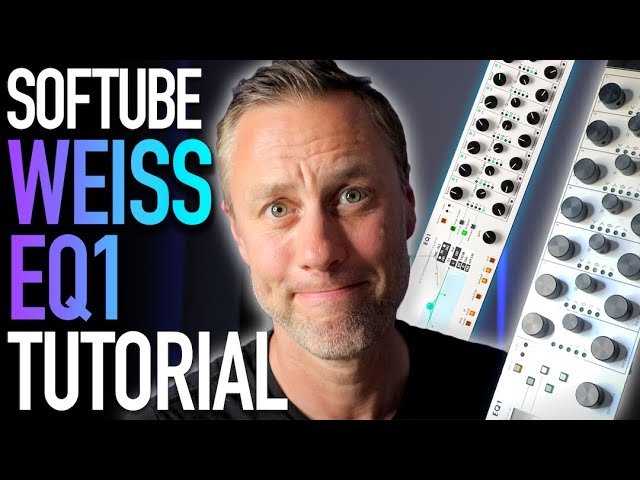
A TOUCH OF CLASS - Softubes Weiss EQ1 Review
Share
VIDEO TRANSCRIPTION
Hi, I'm Streaky. Today, I'm going to be reviewing the new Softubes Weiss EQ1. Which means my old Weiss EQ1, £5000, now becomes a doorstop.
Here we are in photos with the Weiss EQ1 in your face. So this is how it looks in the hardware. So you have all the knobs that you would normally expect. There is one extra one there. But let me just explain to people who don't know what the Weiss is. Let me go left from right. Bypass, 2 banks, A and B to store different patterns in A and B. Dynamic mode here, which is makes this into a dynamic EQ. LP, which makes it into a linear phase EQ. So that takes away the dynamic button. If you can see that one there, when it flicks across, it's got a mid side here. So what that means is you can split channels one or two, so you can select gang obviously means they're together. So you're only doing one side at a time. But if you don't have that gang, do you have that in mid side.
And then you have that on channel one, then obviously that's affecting whatever's in the mid or in the mono channel in the center. And then if you're doing, if you affect channel two, that's what's in the side. So that' what's in the stereo information, if you like. So basically, let's not worry about midsize EQ for this demo, because I think that takes us somewhere different. And that's not what this about. This is about just checking this EQ out. So we've got display on here. Has got some RRMS settings and various different, you can see the frequencies and stuff that you use is going in this section here. We've got options, which turns different things on and off. You've got some dithering; you've got some latency. You can copy stuff across to your banks. PK reset, which peak, I guess, reset.
And then you set your overs. There's more analyzer output or input fast or slow peak hold. A few options for the screen. Then you've got the analyzer, that goes off in the background. And then you've got an advanced button, but I think they only work in dynamic mode. So you can have it in normal, or you can have it in advanced. So normal being sort of, so you can adjust the dynamic bit with this button knob here. And advance, you can get into the ratios and releases, if you want to do it with the knobs. Now, as you just saw, there's some overs here. So you can see that too. Up here, there's just some different kind of stuff you can do with the UI and some presets and things here, but we're not going to worry about those.
The thing that I like most about this, obviously I'm super used to having the hardware version. So, using the knobs is great, but I don't have any knobs in front of me. I always quite like to use this now. I've got used to, as I'm sure you have to things like the FabFilter and another EQs, many other EQs that have an interface you can just grab and play. And I think that if I sit done this so that it was just this, I don't think it would have been as good as what it is with the with the full, move it with your fingers kind of thing, Rather than just knobs, because this is can be look a little bit technical and I don't think it's as much fun to play with. So, when we get into this mode, we have all these different things across the bottom bypass.
We can switch from A to B dynamic or linear phase. MS again. Gang it with one. You can see what's going on here, where you turn that off, and then you get all those things. All the features that were in this section are now in this section here. So let's play. Again, Matt, my assistance’s track. I'll get another track at some point. Don't only master house music. I've asked all kinds of music, little plug there for my mastering. But this is just for copyright reasons. I'm using Matt’s. Anyway, onto the demo. So we've got these track.
So let's add some top end. Let's go from the bottom. I always master from the bottom up. So let's just give it some kick in the low end and see how it sounds. So you can see the frequencies go up here where you can see what you're doing. You can see how many dBs you're putting on. So I don't want to put too many dBs on. And then that's the one on the right there is the queue. But what you can do is you can right click and it brings this little box up that you can then play with the frequencies from in here, which is quite nice. And you can play with the queue and you can grab the threshold. You can see it bouncing up and down there. And then we can go a bit more advanced and we can do the thresholds and attack. So fast release, slow attack, standard procedure, 10:1 ratio, and then you play with the threshold until you get it right. So let's just press track on again. So we can see it bouncing around. This is a 50Hz. So where in this sort of lower kick zone. You can just turn it on and off. See if you can hear it.
And so what we can do with this is if I just click off that you can actually hold the command button if you are in a Mac and just pull the dynamics out like this. Or you can pull this up and down, which is obviously what you can do on other stuff. So when you're used to it on other software, then that will also work here. So we can move that across. But you get the super clean sound bass basically. These EQs are up there with GMO or Suntech and all those guys, but these are always in the digital realm. So you can just let it play. You can always turn to the bass. A bit more. They're a bit louder. Let's go back. So there you go. That's the bass, you've got some, you've obviously got all the different types of mode that you can do. So you can do bell and shelves and cuts and what have you there. And so the top end of the vice is always quite nice. And then let's just, let's play that end. So you can hear that. So I've not got it in dynamic mode. You see this little bit here, that's how you slip into dynamic mode. So let's just get back to just being a high shelf. Let it out so you can hear how it sounds. But 3, 2 dB. And I wouldn't normally do this much, so you can hear it's very clean.
As we start building the track up. You can really hear the different side that come in. Low cut in there. 6 dB. But just so you can read it. It would just really give you a flavor of how it sounds. Turn the analyzer on and off. It's quite nice to have an eye in the background, so you can see roughly where you are. Let's just change that. Let's just move that curve so then we're doing a smiley face. So you can hear it.
It's super clean. It's really nice. I loving this user interface. I think that's perfect. I'll be using it in this mode. I think this was all a little bit complex when you haven't got a controller in front of you. It's perfect when you've got the hardware but I think it's all a little bit small in the screen there. And these knobs here are just a little touch on the small side. So I'll definitely be using it on the large screen because this looks like much more fun.
So there you go. There's the Weiss EQ. I hope you enjoyed that little demo that I did. Please make sure you subscribe, like the video, put in the comments if you like it or not, and what else you'd like me to review. Please go to anoraks.co where you get loads of freebies and I'll see you next time. Thanks for watching. Enjoy the weekend. Bye.