5 SATURATION PLUGINS YOU NEED IN 2021!
Share
VIDEO TRANSCRIPTION
I get asked a lot, if I use saturators. Now I do use saturation quite a bit. I go out of the box sometimes, I'm not totally in the box. And, I think that when you are in the box saturation is becoming more of a must. You can do quite a lot with it. You can really warm things up. You can get things sounding really good, using it across individual tracks when you're mixing. Always makes it sound really good. But, also I use it obviously when I'm mastering and also on a mixed bus where you can just get the overall sound. Sounding a little bit more gluey and a little bit tighter. I'm gonna run you through my top five that I use in different scenarios most of the time. So these are the five that I would check out if I was use some freebies in here. But first of all, let's go on to Denise audio and this is their God Mode plugin.
Now this one is a very flat UI, as you can see there. You can move the percentage of the sound. So, you mix of the tape has a little warp sound and a buzz sound. And, then it's also got this feature here where you can change the EQ a bit as well, which is great. I won't go through all the details, but you can play around with it yourself. You can get the trial as I've got. But, I'll just give you a sound. The thing I've used this for is to do very subtle stuff. More mixing on individual tracks, not across the whole mix. I've got other ones for that. I'll save that. My favorite one till last, but I'll just play you this. You can hear, it starts to grain up a little bit sometimes if you put too much on, so keep it easy on. (Music playing).
So you can hear by adding that little bit of EQ there and just adding 40%, 50% mix of it. It's really gets that vocal coming out. Really nice. (Music playing).
So there you go, that is the Denise God Mode definitely worth checking out. I think you'll get a lot of good use out of that when you play around with a few more of the filters and stuff. Next up is something that looks brilliant. I think, this looks fantastic. It's got loads of different features on it. It's called the RC-20 Retro Color. This is fun, but what I tend to use this for is this is more of a sound design thing. So, across individual instruments, across keyboards guitars, things like that, you can really mess around with the sound. So, I'll do it across a whole track. So you can hear the sort of differences, but sound design or getting effects. You can do subtle stuff, but it's more fun. Really doing the big stuff. So I'll give you a few demos. (Music playing).
So just using this, going into the different presets menu. So, there is makes it quick and then just fanny around with it after. (Music playing).
So, you can hear that it's really good for cheering sounds up really getting stuff happening. It's got some width things. It's got loads of stuff to mess about with. So, that's a really good fun one just to get some sounds going to really dive into that with different things. Now, let's move on to something that's really simple. This is also a hundred free too from Softtube. This is the saturation. So this is a one knob job, which we like obviously, and it's got three different styles of saturation. So, I'll play you through the three different styles. Love this, really good. This is a lovely non CPU, heavy plugin. So, having it across loads of individual tracks all across the bus, it sounds really good to really give you that analog vibe. So, let's play it and I'll go through the three different settings. (Music playing).
So, love the natural one across the mix, but because the keep high, it gets a little bit edgy. Keep those cool, but that is free. So, you might as well go and get that and have a little play around with it. Now, number four is something I use a lot of the time. I love the real version of this, but this Emulation by UAD sounds spot on. Now, let's just open this up. I turn all of these off. (So let's turn that on so you can actually see). So turn everything off. I don't want noise and all that stuff you can, if you're using it as for a bit more vibe on certain things - instruments. You might want to add a little bit more air and hiss and harm and things.
So, it's good for that. If you want to do a little bit more design on the sound. But for me, when I'm just putting across a mix bus or mastering to get it gluey and get that tape sound. It's good because it's not the original one. I always found that I'd always push into the tape too much. So, by having this plug-in, I don't have to push into the tape. I can just go into it and just have it, just really touching it when you've got tape and you've paid for a reel of tape and you put it on. You really want to push into it and go over the top. So, this stops you from doing that and it's just got a lovely sound. What I do is I turn everything off and I just play with these, so I can change the different tape types.
I mean, I like 4, 5, 6, and a GP9 is cool. But, you've got different calibrations and you've got one, your different size tapes. So one inch, half inch, quarter inch. I like the half inch. And, then you've got different tape speeds here to play with. So 30 ips or 15 ips are my two go-to’s that I use. So, I'll just play through these, so that you can hear how it sounds across. I'll play that same track again. Because it's a works with this thing and you'll see very subtle, but really nice. So check this out. (Music playing).
I mean, when you're listening to this, listen to the low end, listen to that bass. Just how it sounds because with tape machines, they just smooth the bass out and just get them really gluey and together in the low end. So, just listen to that when I'm going in and out on bypass. (Music playing).
For me, it just makes everything sound really together and really posh sounding. So, I love that. Having that at the front of your chain, if you're mastering or on the end of the mix bus ride at the end, before you send it off to mastering. Really cool. Just really nice little finisher before you start pushing it through limiters and things like that in mastering. So, love that.
Now on to number five, which is my favorite. It's the obviously it's FabFilter again. My favorite plugins. Can’t go wrong with their plugins really. And, this is the Saturn 2. Now, the great thing about this is it's got loads of features and you can use it really subtly, but you can also go quite heavy on it. But it's got a load of presets here that you can use on individual tracks if you want to drive some guitars and stuff. It's great.
How are you use it for on a mix bus or mastering is by splitting it up into different channels and then I can use it as EQ band. So, these are bands of EQ I can turn them up or down. And, then also the great thing is because each one has its own thing. You can choose different styles of tape or different styles of saturation sound across different bands. And, then they also have this tone, which is cool. So, you can EQ different sections. It's just does loads basically. So, I'll go a bit extreme if I tend to use this cross for mastering, I won't go more than sort of one or two dB’s max. But here today, I'll just show you in more extreme four or fives so that we can really get easy, a way of hearing it across the YouTube world. So, I'll have a play as I'm playing, you'll see what I'm doing and you can hear the difference. I'll bypass it in and out, but I love this. It really makes the track sound really finished really quickly. Love it. Check it out. (Music playing).
So, that's my favorite. That's the Saturn 2. Check that out. You can get a demo of it as well. So, try it out, give it a play. You'll love it. You can do it on loads of different stuff. So, I hope you've got loads out of this. Thanks for watching. Make sure you smash the like button. If you want to see more videos like this, and if you've got any saturators as you use. Please put them in the comments. See on the next one. Bye.